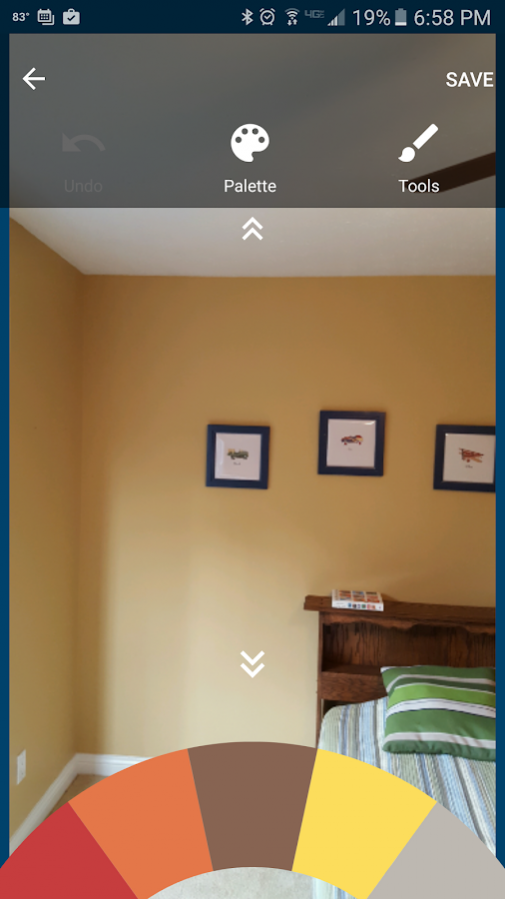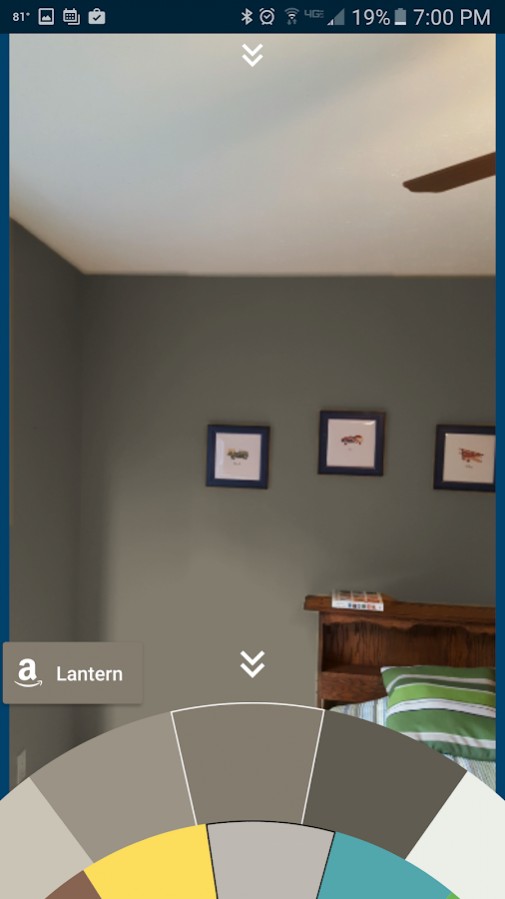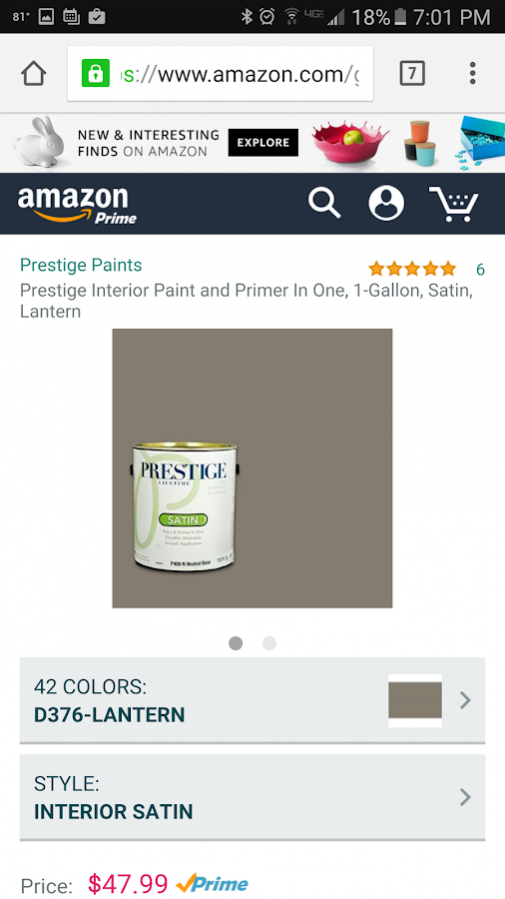Prestige ColorPic - See Paint 1.4.3e
Free Version
Publisher Description
Visualize Paint Color – Buy on Amazon – Prime 2-Day Free Shipping – Changing the Way You Buy Paint!
Stop wasting time. Find the color you want. With a click of your phone or tablet and a few swipes of your finger, you can find the perfect shade of paint for your room buy visualizing it in real time on your walls.
Prestige Paints is changing the way you buy paint. The many years of the traditional, time-wasting and clinical paint buying process are over. ColorPic allows users the ability to see how over 2400 colors of paint will look on their walls in real time. A user can take a picture of their room and drop the color onto the wall to get a near perfect idea of what different colors will look like. Users can also share their creations directly through the app to social media channels, giving others a glimpse of their vision and even the opportunity to weigh in on which color to choose.
Unlike every other leading paint brand, Prestige Paints enables consumers to purchase American-manufactured, premium quality, low VOC paint entirely online and through Prestige ColorPic. Orders are delivered through Amazon to the customers’ doorsteps within two days.
Powered by Cambrian
About Prestige ColorPic - See Paint
Prestige ColorPic - See Paint is a free app for Android published in the Personal Interest list of apps, part of Home & Hobby.
The company that develops Prestige ColorPic - See Paint is Prestige Paints. The latest version released by its developer is 1.4.3e.
To install Prestige ColorPic - See Paint on your Android device, just click the green Continue To App button above to start the installation process. The app is listed on our website since 2017-09-21 and was downloaded 40 times. We have already checked if the download link is safe, however for your own protection we recommend that you scan the downloaded app with your antivirus. Your antivirus may detect the Prestige ColorPic - See Paint as malware as malware if the download link to com.cambriantech.prestige is broken.
How to install Prestige ColorPic - See Paint on your Android device:
- Click on the Continue To App button on our website. This will redirect you to Google Play.
- Once the Prestige ColorPic - See Paint is shown in the Google Play listing of your Android device, you can start its download and installation. Tap on the Install button located below the search bar and to the right of the app icon.
- A pop-up window with the permissions required by Prestige ColorPic - See Paint will be shown. Click on Accept to continue the process.
- Prestige ColorPic - See Paint will be downloaded onto your device, displaying a progress. Once the download completes, the installation will start and you'll get a notification after the installation is finished.